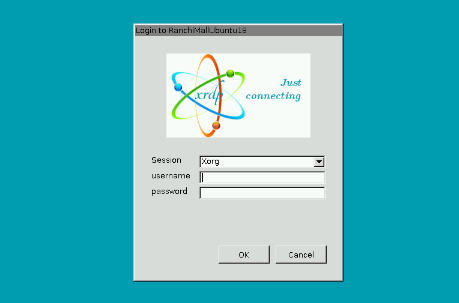
Bảo mật SSH
Thay thế file config với nội dung (Ubuntu 16.04)
rm /etc/ssh/sshd_config && nano /etc/ssh/sshd_config
service ssh restart // khởi động lại sshCài đặt gói phần mềm xrdp
apt-get update && apt-get upgrade -y && apt-get -y install xrdp xfce4 xfce4-terminal tango-icon-theme xz-utilsChuyển sang tài khoản con rồi chạy lệnh sau
echo xfce4-session > ~/.xsessionSau đó khởi động lại xrdp
sudo service xrdp restartMở port, cài phầm mềm
Mở port cho xrdp
sudo ufw allow 3389/tcp
sudo ufw allow 8888/tcp
sudo ufw deny 22/tcp
sudo ufw enableCài Hitleap
cd ~/Downloads && wget -O "HitLeap Viewer.tar.xz" -P / root https://hitleap.com/viewer/download?platform=Linux ; tar -xf HitLeap\ Viewer.tar.xzXóa file rác mỗi ngày, cho vào crontab
@daily find /tmp -type f -atime +1 -exec rm {} \;Tham khảo: https://gist.github.com/hehuan2112/54cca01be23973a9f8b369e8d0df216e